Cross-linked
Success!
Thank you for installing the Keybase alpha. We're changing the app every day, so bear with us as we crank this out.
1. System tray / menubar
Somewhere, depending on your platform, you should see the Keybase icon:

When Keybase needs your attention, her hair will shine like a thousand suns:

It could be a new encrypted chat message, a folder-from-a-friend. It could be practically anything.
2. Build your profile
Click your own self in the bottom left corner of the app. Here's what a fully-loaded profile looks like:
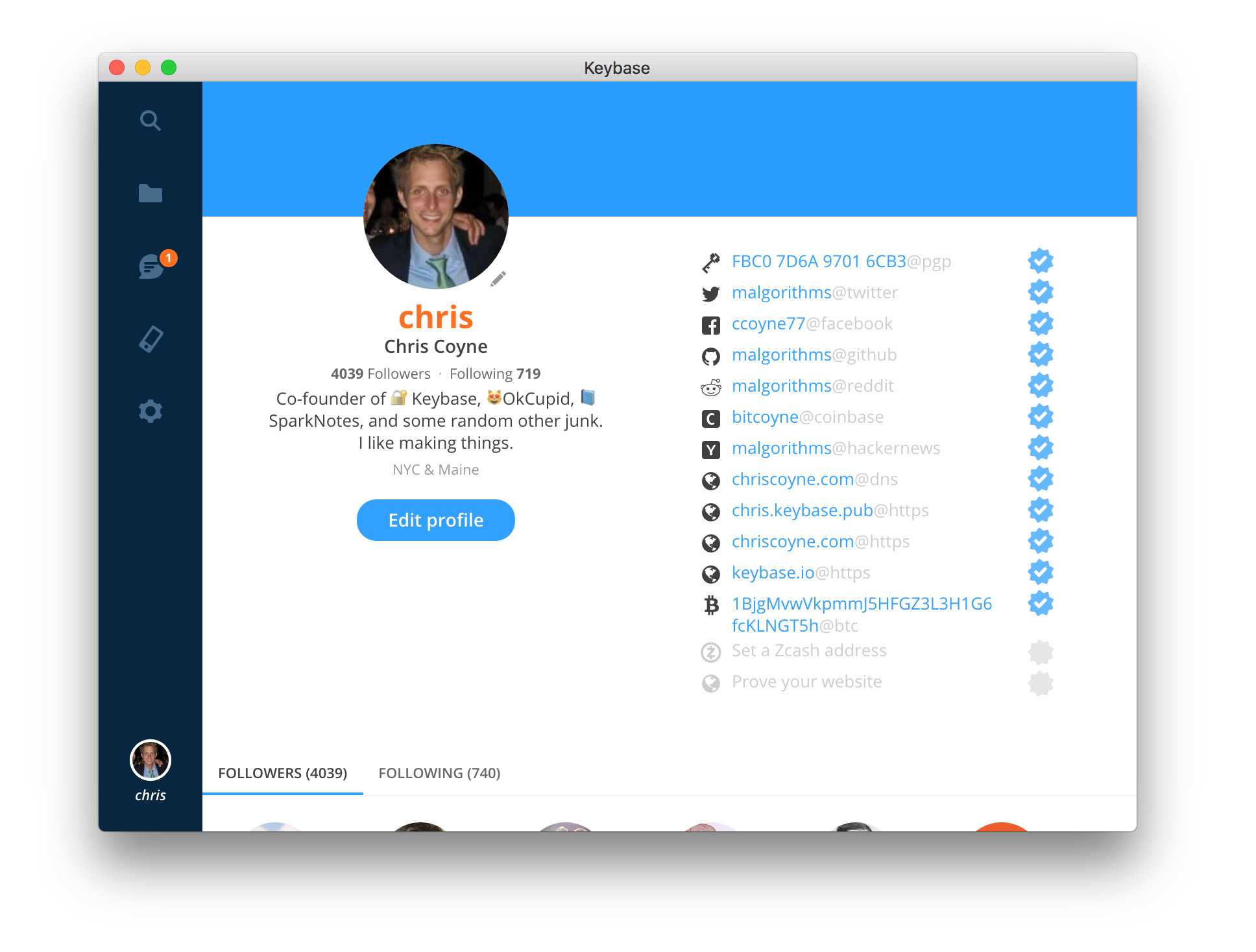
You don't need to connect 10 different social media accounts to your profile, but you should connect any services you're known by.
In particular, if someone told you to join Keybase because they left a message for you, then it's extra important you connect to whatever service they know you by. For example:
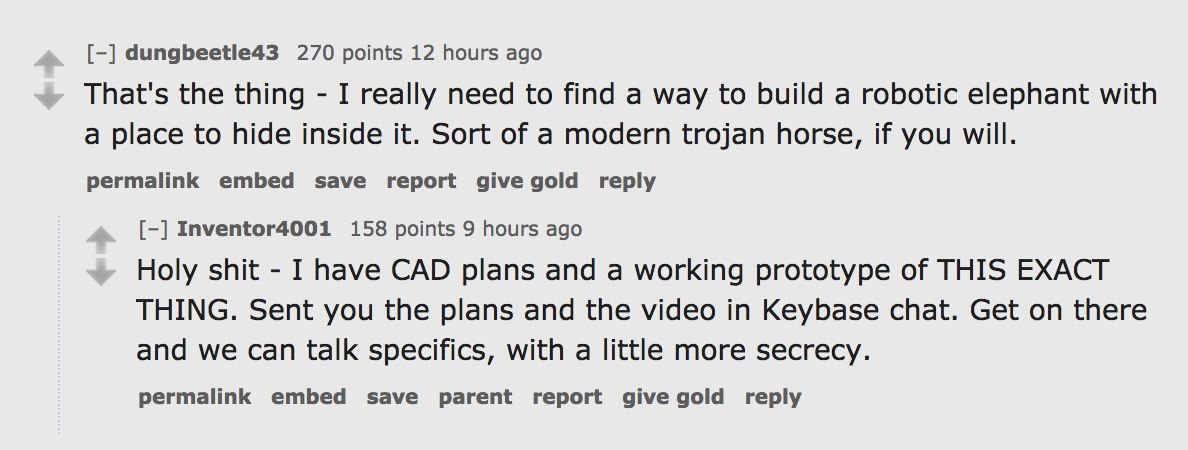
The way to get that message is to (1) Join Keybase, which you've already done, and (2) connect your Reddit account.
Similarly, you too can leave messages for people online, knowing just their handles.
3. Building chats or folders
Our search interface is still a bit totally sucky, and we'll be building v3 soon. In case it's not clear: you can have encrypted chats/folders with multiple people. Here's a search screen showing 3 people in a list. Clicking "start a chat" or "open private group folder" would open the chat/folder for all of you:
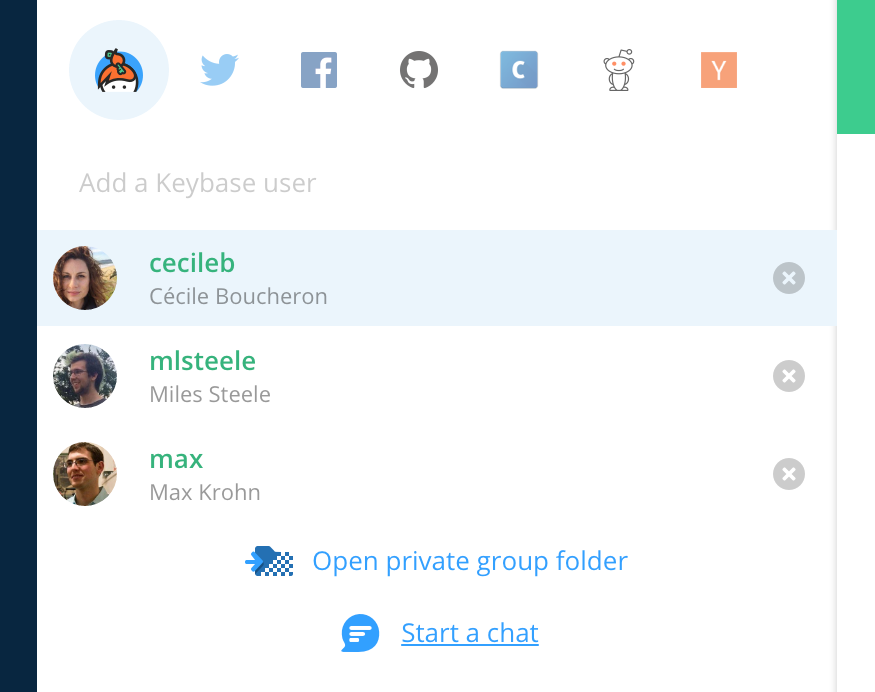
4. Updates
Every couple days you'll get a new build of Keybase. Please accept these humble updates. We're making constant improvements.
5. Reporting bugs!!
If you hit any snag at all on your machine, please report it to us. Ideally send us your logs, which will help us unravel the problem. This won’t share your private keys or encrypted file contents, but it will let us see filenames.
keybase log send
# if you're curious what logs it sends, they're mentioned here
keybase status
